The Ultimate Guide to Creating a Well Referenced Blog
Before revealing all of our best practices for creating a well-referenced blog that generates traffic, a few figures to explain the issues. Today, there are nearly 200 million blogs worldwide. In Australia, almost 45% of Internet users, or 18 million Australian people, regularly consult a blog. Yet only 36% of blogs have more than 1,000 visitors per month … To create a blog, there are many different styles such as professional, information, opinion or instructional. Work out what you want your blog to be and have a clear idea of the message you want to portray.
Table of Contents
Toggle

Create Quality Content
Creating a successful blog is first and foremost about creating quality content. Quality is better than quantity, which is a bit of the motto of all SEO experts. What is quality content? Ask yourself the following questions: Are you proud of your content? Do you want to read your content yourself? Does he teach you anything? The majority of content on the web is less than 1,000 words. If you want to make a difference and be positioned on the first page of Google on specific keywords, write articles of more than 1,500 words, which corresponds to 2, 3 pages.
Google’s algorithm prioritises articles over 1,500 words that consider them to be of better quality. Create long tail content You will find the term ‘long tail’ in a lot of articles so it is better to explain it now. You will first write content around your main keywords. For example, our key pillars are: Create a professional website, Create a website, Creation of showcase site. You’ll quickly go around the use of these keywords and so the next idea is to work on keywords around website creation so that you can use different word semantics. Google will therefore consider your blog to be richer and therefore your site, more of an expert in your field. The keywords of our long tail are (example): ‘Buy a high quality domain name’ These long tail articles are important for natural referencing but also for capturing new visitors. Once the visitor on your website, it is important to create Call to Action (CTA), advertising banners that will refer to your service or your product.
Optimising Content For SEO and Search Engines
When writing articles for your blog, be sure to optimise it with your keywords. Resume your rested article to modify a few sentences based on synonymous keywords. To find your entire lexical field or associated keywords, you can use the online software 1.fr for example. This work of optimisation of the keywords is a work of goldsmith which pays since Google does not like the contents which always repeat the same words, considering them as advertising and not very explanatory. It is important to format your texts with different titles to have a hierarchy in your content. Put your important keywords at the beginning of your titles, your paragraphs.
Take care of the titles and descriptions The basis of SEO is based on the titles and descriptions of your blog’s web pages. They are often overlooked when this is what you see first on Google search results before you even get to your blog post. For titles and descriptions, similarly, keywords should be placed at the beginning. Titles must be less than 60 characters long and descriptions less than 150 characters long to be displayed perfectly on Google search results. Each title and description must be unique per page. Avoid repeating the same keywords in a title or description and favour synonyms. In descriptions, action verbs work better and increase the click through rate on your web page. Advice: Look at the paid ads side of Google Ads. The titles and descriptions have generally been worked and optimised for more performance in terms of conversion. Each click on these ads pays for the advertiser so you will find the best of titles and descriptions.
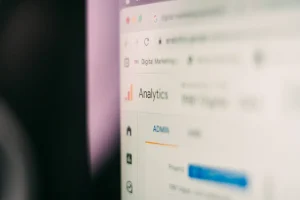
Embed Images And ALT Images
A blog is first written for your readers and should not be designed with only search engines and SEO in mind. Illustrate your articles with images. A picture is worth a thousand words and there is no picture when it comes to blogging. To find images free of rights and free, discover our list of the best sites. Images are essential to make your articles pleasant to read for readers, but they are unfortunately not yet well referenced by Google. Images are defined by an “ALT” attribute which is a piece of code attached to the image. So, remember to fill it out and put the keywords that define your image. These are the keywords that Google will interpret, in particular to index them in Google Images.
Publish frequently Creating a blog with quality content is the 1st step to having an online presence. The most important is yet to come. Google loves websites that publish new articles or update their articles regularly. Websites that offer new articles every day naturally have more authority. Example: news sites or your favourite online magazines. What is the best frequency to publish a new article? As said before, the quality of the articles is more important than the quantity but the ideal is still to be able to minimum publish an article every month. To have an animated blog, remember to keep this publication rate for your readers and of course for the search engines.
Optimise The Loading Time Of Your Blog
Internet users are running out of time. Everything is instantaneous in our society; the pages of your website must load quickly. The loading time of a website has become one of the major criteria for new updates to Google’s algorithm. With the rise in the use of mobiles and therefore slower 3G or 4G connections, the loading of a website can be a real obstacle in terms of conversion and time spent on a site. The new Google tool, to test if your website is mobile-friendly, goes as far as directly testing the download of your entire website with a 3G connection. Better, the Google tool, will give you technical advice adapted to optimise the loading time of the pages of your site. Valuable for SEO. The most important technique is to compress the images, which are largely heavy. There is many free online software such as TinyPng or TinyJpeg, which allow you to modify, compress your images to keep an optimal quality, image weight ratio. In 2 clicks, your images reduce their size by at least 50% even if they were generated from photo editing software such as Photoshop or Sketch.
AMP
The loading time has become so important in the eyes of Google that they have decided, with other American giants, such as Twitter or Pinterest to push the AMP language. The AMP HTML Specification is a new language in HTML that allows you to load a web page or blog article in record time. A new technology, very light in weight, which makes it possible to embark on the minimum essential to correctly display the content of a page with all the optimisation of loading and display. Google has therefore decided to push websites and in particular articles that use the AMP language. They go up further in Google’s ranking and an AMP label even appears directly next to the ads in the search results. Create a responsive design blog 60% of internet users surf on mobile, the use of the web through smartphones since 2015 has surpassed that on computers. The question no longer arises, if you want to create a blog or if you already have a blog, it must be responsive design. This means that the content of your blog must adapt to different screen sizes (computer, tablets or mobile) for a pleasant user experience. Google has been sanctioning websites that are not responsive design since 2015 and no longer displays websites that are not adapted to mobile phones when doing searches on mobile phones. Normal, you will tell me. Google will increase the sanctions since they announced that during 2018, they will update their algorithm with the vision of mobile-first. That is to say that websites will be indexed from the mobile version and not from the computer version as is the case today. The classification criteria will be defined based on the size of a mobile screen. To check if your blog is responsive design, nothing could be simpler, type your URL address directly in the online and 100% free software, https://responsivedesignchecker.com/
Internal Mesh
Creating a blog that is well referenced on the search engines consists of creating quality content in order to obtain inbound links. The creation of internal links between your articles plays an important role in the visibility of your blog. Internal mesh is the word used to explain the fact of creating links between the different articles of your blog to give more information and advice to your readers. You will notice that through this guide, we refer you to other links of our articles on specific terms in case you want to go further on a particular subject. Search engines love internal links in your blog or on your website. This is a key success factor that demonstrates that your blog is rich in content and covers your entire topic. Advice: To make your life easier, here is a typical internal mesh template that will allow you to identify all of the articles in your blog. When writing an article for your blog, when embedding your article, be sure to add important keyword links to other articles on your blog. It is a small discipline to have when publishing your article but the benefit is important for your readers and therefore for the search engines. Link to other external resources Creating articles with rich content consists of writing articles with internal links to other articles on your blog, but if you have not necessarily written more in-depth content on a particular subject, you can in this case redirect your content to external websites. This practice is often considered to be less good in SEO since it redirects your traffic and your visitors to other websites. Google appreciates websites that have various internal and external links. This wealth of links shows that your article contains resources of all kinds which is beneficial for your SEO.
CTA (Call To Action), the key to transforming on a blog
The creation of a blog aims to generate more traffic but it is above all a great lead generation tool. That is to say, the blog is a weapon to create additional business. In marketing jargon, this technique is called Inbound Marketing. Thanks to your blog, you will be able to distribute free, relevant content that will generate qualified traffic on keywords related to your activity. The next challenge will be to transform him into a lead by presenting your activity. This is where CTA (Call to Action) comes into play on your blog. The idea is therefore to allow adapted CTAs in the content of your articles to present your products or services in contextual ways. Example: In this guide where we give you all our secrets for creating a well-referenced blog, we have put CTAs to the Orson.io website creation software with an adaptation of the arguments for blog creation. A good CTA should always contain an action verb to get the user to click. A CTA must be short with a clear benefit: Create a free blog, Start your blog now, Make a pro blog. The colour of your button, of your CTA, must be clearly visible and in contrast with the content of your article. The more visible your button is, the more chance you have of turning your visitors into potential customers. Do not be shy in creating these CTAs, readers are not fooled and those who are not interested will not even see them. Face to create humanity The Internet remains a cold medium where the reader is a little alone in front of his computer or telephone screen. All the studies done on the best performing Facebook ads show that visuals that contain humans transform better. They are naturally more clicked and are more engaging in terms of sharing. On all the articles of your blog, add the signature of the editors with a profile photo and a small description. These author summaries allow you to personalise articles and bring interaction between editors and readers. Readers of your blog may need to follow one of your editors, especially if you are guest blogging later.
Comments On Your Blog
A blog is a real space for discussion. We all tend to forget it. It is not a one-way media where only one person gives an opinion and or the other readers are there to read or listen. The best performing blogs often have communities where other readers, expert or otherwise, are happy to give their opinion. Put a comment space below each of your articles and encourage your readers to give their opinion and to exchange in this space. Some advice regarding comments. Negative comments: Negative comments which you do not like but which are not insulting should not be deleted. Take the time to respond and explain your point of view. A negative comment which is deleted during your moderation can have more serious consequences. A user who takes the time to comment and who is censored may have it bad and go to other media like your Facebook or Twitter page to go further. Insulting comments should be deleted, of course. You will find in all modern commenting tools a moderation system which allows you to validate a comment before it is published. SPAM comments: SPAM comments tend to be scary, but the latest commenting tools automatically block SPAM with a “Captcha” system that allows you to check, when entering the comment, whether it is a real person or a robot that posts it. Tips: For commenting tools, we recommend using Disqus if you don’t have native software for your blogging software. Disqus is the most recognised comment platform in the world and allows you to comment on many sites with a single account. Very practical and it has even become a forum since you will be able to follow commentators and see all the responses, they have made on the various sites listed on Disqus. The integration is done in 2 clicks thanks to a piece of script / code to paste on your website.
Publish On Social Networks + Share Buttons
Social media is the easiest way to spread the word about blog posts with your community. When publishing your article, always remember to publish it on your favourite social networks: Facebook, Twitter, LinkedIn and Pinterest are good for sharing written articles. Think carefully about the title that will appear on the sharing post. Take the time to write the headline well so that it is engaging and makes readers want to share. Your post will be broadcast and mixed with all posts in the same newsfeed. The visual is therefore important, it is an essential factor for the success of your post. Favour a visual with a human, a face. All of the studies and tests done on the performance of Facebook visuals show that banners that contain a face perform X times more than a visual with an icon or illustration. The posting time of your blog post also has an impact. Each social network offers you to have statistics concerning your posts, with the click rate, the rates of sharing, engagement. Depending on each area of activity, there are of course special features.
What Are The Best Times To Post A Blog Article?
Sharing your blog posts must be done by yourself, but the engagement rate (number of shares and number of clicks on your post) is even higher when the visitor himself posts it. To push sharing, add sharing buttons at the bottom of your article. Ideally, do as on our blog, insert your sharing buttons as you read, without being too intrusive. Stay sober on the design of the sharing buttons so as not to distract the reader’s attention too much from the text or image content of your articles. More tips: If you want to add a sharing system similar to ours to your blog, you can use the online software, 100% free Sumo me. The installation of the module is done in a few clicks. You will have the possibility of positioning the buttons on the left or on the right of the screen and a counter of the different sharing will be done automatically. Very effective in giving reassurance on a particular item. newsletter If you write quality articles, you will gradually build a community of readers. Add a Newsletter module to collect their emails and send them an email with each publication. These emails will generate you as soon as your article is released, visits and probably shares. These are real positive signs for the SEO of your articles. Be regular in your newsletters and think about alternating editorial content and commercial content so as not to be considered in the long term as SPAM with your readers. Tips: To add an email collection system for a Newsletter, Sumo offers you an all-in-one solution that you can position at the desired location on your blog or even make it appear X seconds after the reader arrives on the article. Avoid showing the popup as soon as the user arrives at your blog. This system can be perceived as intrusive so it is preferable to display it after a certain time of reading or when the Internet user wishes to leave your blog.
Energy vs Result
Creating a good, well-referenced blog will take time. It’s undeniable and at first, you’ll be frustrated because writing the content, sharing your articles will take you time and the results will not be instant. After 6 months, the SEO results will be felt and start to bring your business. It’s an investment in time but pays off in the long term. So, this advice is simple: Spend energy while saving energy because running is more like a marathon than a sprint. To complete this guide, we are going to list the tools, simple software to use to make your daily life easier to create and manage a well referenced blog. The tools to create a professional blog
Google Alerts
Google alerts is a service offered by Google which allows you to follow all the news concerning a specific keyword. If you want to monitor a keyword in your industry, you will be able to configure a frequency at which Google will send you an email with a summary of the different websites that have spoken about your subject.
Buzzsumo
Buzzsumo is an online tool that lets you know which articles or web pages have been the most shared and which make the most “Buzz” in relation to a keyword. Very interesting when you are looking for article ideas. It’s basically a paid tool but you get a free search offer per day. Google Analytics and Google Webmaster Reference tools for statistical monitoring of your blog. You will be able to follow the number of visits generated by such or such keyword and be able to view the articles of your blog that perform best. SEMrush and Ahrefs For those who wish to go even further, here are 2 paid software packages SEMrush and Ahrefs, to follow your SEO strategy surgically. You will be able to spy on the keywords of your competitors, follow the day-to-day evolution of your keywords and all of your semantics. These are powerful tools but require a learning curve to fully understand all of the features offered. Here, all our secrets revealed to create a blog well referenced. Obviously, this list of tips is not exhaustive. If you have other tips to share, share with us and with other readers, feel free to post a comment at the bottom of this article.
Now it’s your turn!
If you need help, speak to the experts at SEO Empire!




